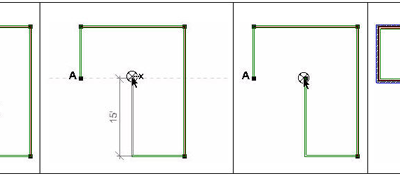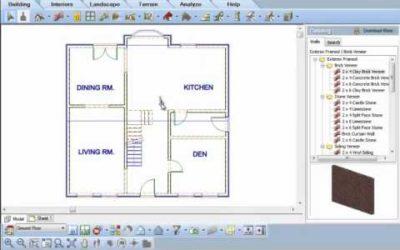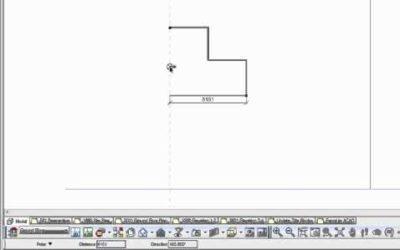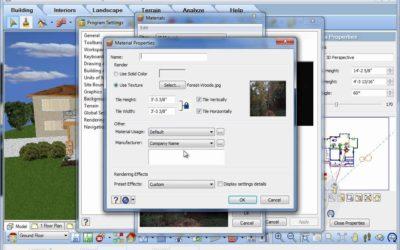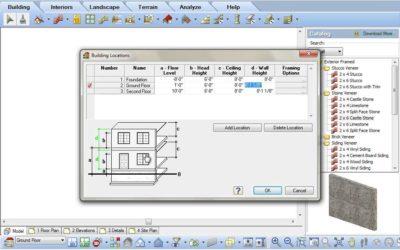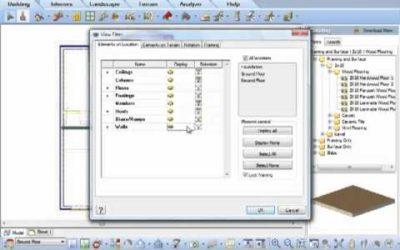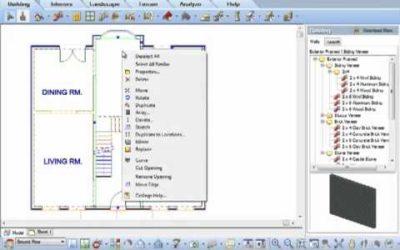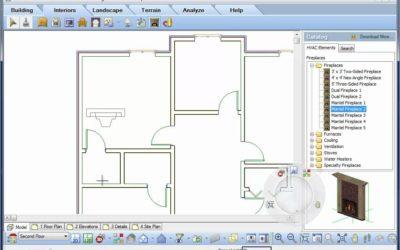-
If you need a copy of the full Envisioneer User’s Guide, click here to download the pdf copy:env12_userguide.pdf
查看详情
-
欢迎使用EnvisioneerEnvisioneer适用于任何想要设计,装修,装饰或景观家居的人。它可以在台式机,笔记本电脑或触摸屏设备上使用。 这种多功能工具易于使用,并提供专业和准确的结果。系统要求MICROSOFT WINDOWS为了运行该程序,您的系统应满足以下要求:Windows 10 / 8 / 7 / Vista64位操作系统(32位也可以使用)2 GHz或更快的处理器6G
查看详情
-
Creating Custom Text StylesYou can create a custom text style by adding a new item to the Text Styles library, then defining settings such as the font, font style, text height and text color. When you
查看详情
-
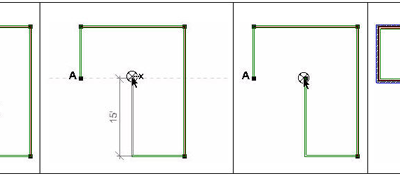
Snaps and Cursor ControlThere are a number of drawing aids available to you while designing that can help you insert elements easily and precisely. Conveniently located in the lower right corner of th
查看详情
-
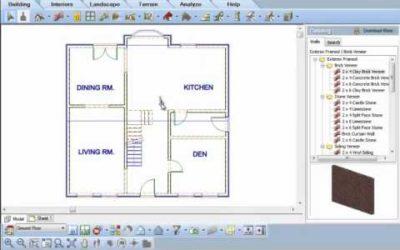
Have you inserted too many cameras and now want to delete some and reorganize others? While in Plan view, go to View-Viewing Aids-Cameras On/Off. A 2D representation of the cameras will all appea
查看详情
-

AutoScroll has been improved in Envisioneer 7. Watch how this handy utility can make designing more efficient.
查看详情
-

In Envisioneer you can design up to 999 storeys and you can see all of those locations at the same time. If you find it hard to distinguish the current location from the other locations you can d
查看详情
-
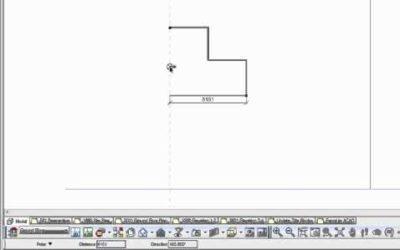
Envisioneer’ Snap Track production tool allows you to visually locate and align your building elements with other objects in your project. Precision insertion!
查看详情
-
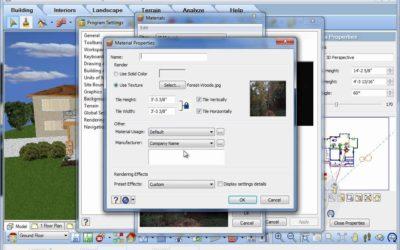
When you view an Envisioneer model in 3D it automatically places a background picture behind your model. That image can be any jpg or bmp file that you want — making it possible for you to i
查看详情
-
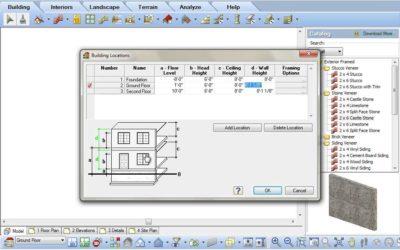
When starting a new project, you should always define your Building Location settings prior to drawing. These settings determine where elements will be placed and how the building will be constru
查看详情
-
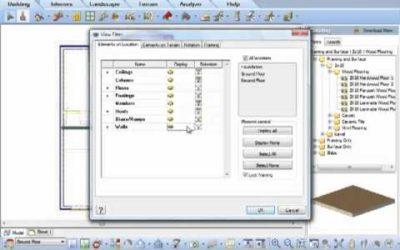
The View filter in Envisioneer allows you to turn the visibility or selectability of elements on or off. Go to View-View Filters-View Filter. If you have turned a number of various elements off a
查看详情
-
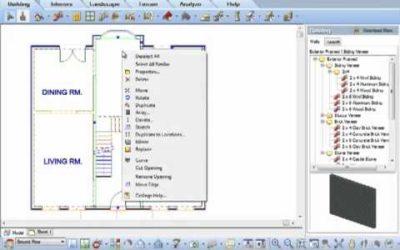
Do you need to modify a number of elements at the same time? Are they all the same, eg. all interior walls or all columns? Select one of them and then right click and choose Select All Similar. N
查看详情
-

The arrow keys on your keyboard give you the power to move objects specific distances in an Envisioneer model. Left click to select an object and then click on one of the 4 arrow keys on your key
查看详情
-

When you are in plan view and select an object, or multiple objects, the object will no longer be selected when you switch to a 3D or any other alternate view type. If you want to reselect the ob
查看详情
-
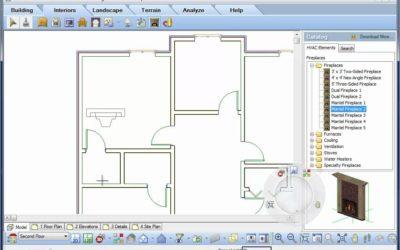
One of the very best utilities in Envisioneer is Collision. Collision gives added intelligence to objects. As you move an object into a model collision will detect if the object will fit and how
查看详情