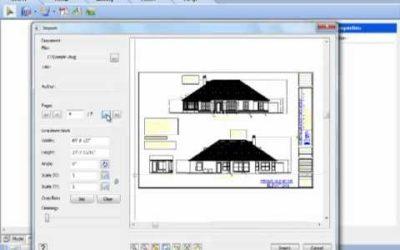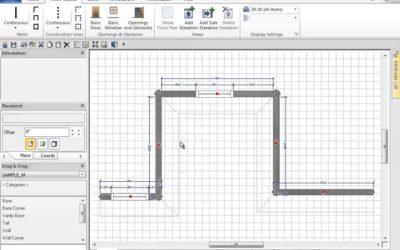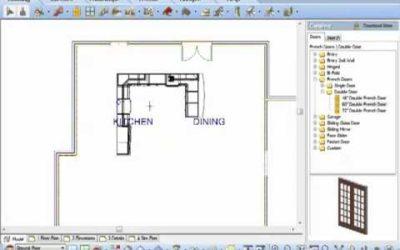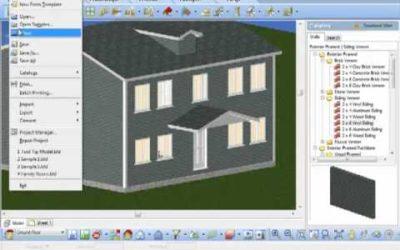-
导入BIM型录到Envisioneer软件如果你已经在BIM格式的型录中找到了一种材料,你可以很容易地导入到envisioneer型录。看到可用的BIM文件的列表,在envisioneer去帮助>浏览更多型录内容。导入BIM型录到Envisioneer软件中1、首先,保存BIM型录到您的计算机的硬盘驱动器。2、打开Envisioneer软件。3、打开要导入内容的型录(文件>型录>
查看详情
-

PDF
查看详情
-
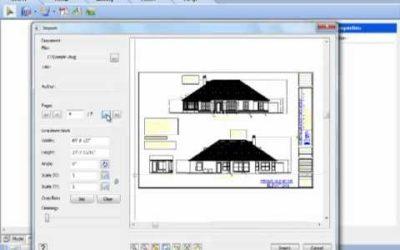
Now a sleek dialog box handles the AutoCAD imports making it very quick and easy!
查看详情
-

Have you created a really great detail in an Envisioneer project and want to use it in another project? In Worksheet mode, go to Insert-Blocks-Insert Block from File. This utility will allow you
查看详情
-
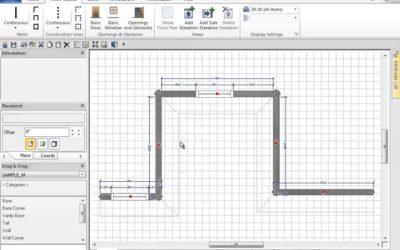
Envisioneer Construction Suite has the capabilitiy of importing and exporting 2020 Design files. You start the design in Envisioneer, export the walls to 2020, furnish the plan with cabinetry and
查看详情
-
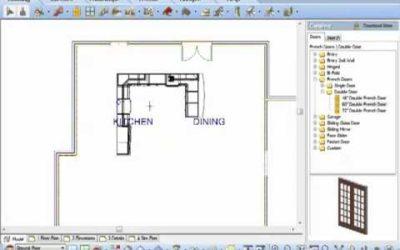
Watch a video of the 2020 Import
查看详情
-
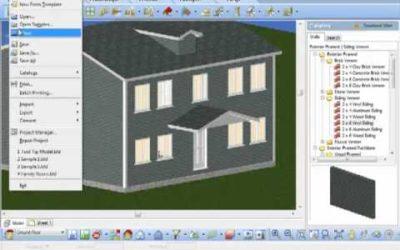
Want to insert a picture of your clients in front of their new home? Or perhaps show one of their pictures on a wall in the house? Go to File-Import-Photoboard Wizard. This utility imports a jpg,
查看详情