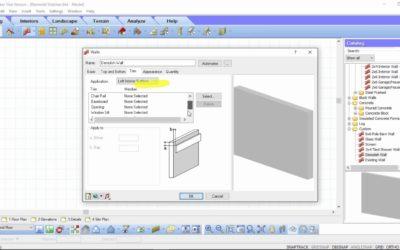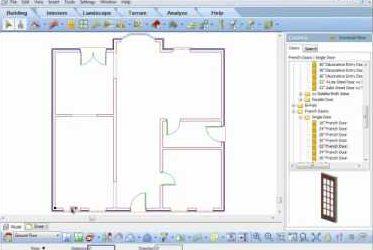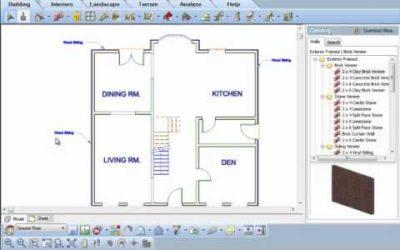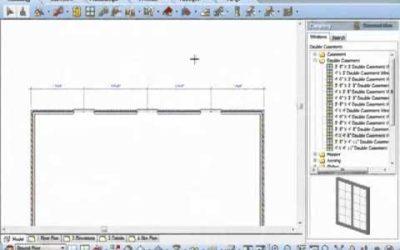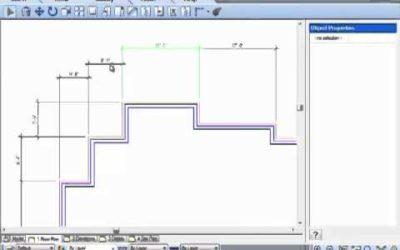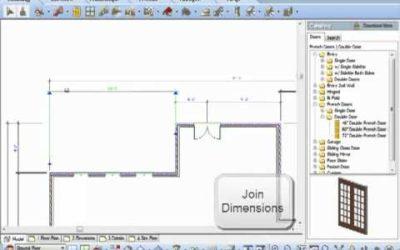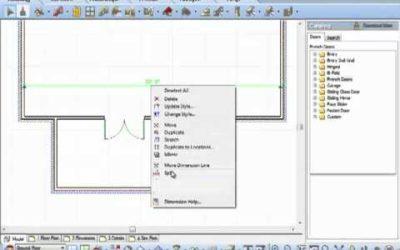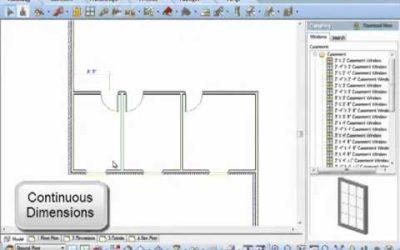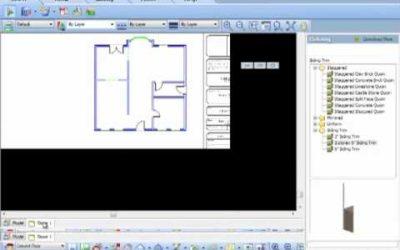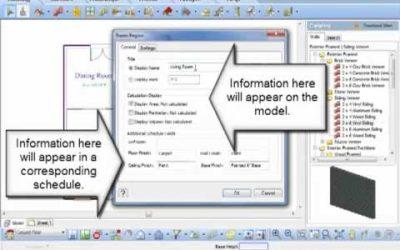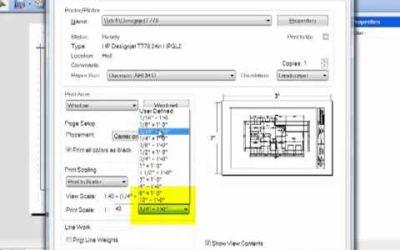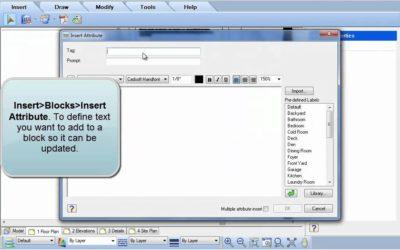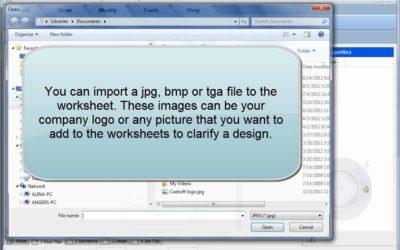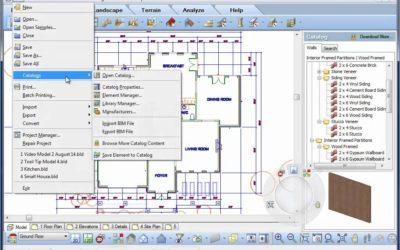-
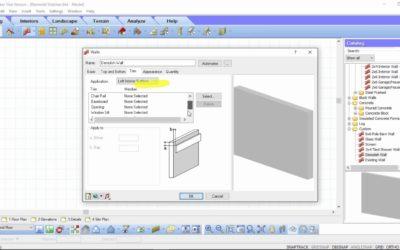
Watch this video for some great tips for using Envisioneer for a remodel design.
查看详情
-
Creating Custom Text StylesYou can create a custom text style by adding a new item to the Text Styles library, then defining settings such as the font, font style, text height and text color. When you
查看详情
-
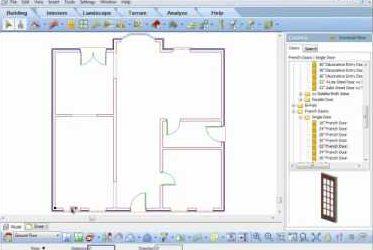
Do you want to include the Length x Width dimension in a room? Go to Tools-Dimensions-RoomDimensions.With your cursor indicate the width and then the length of the room and it will display corres
查看详情
-
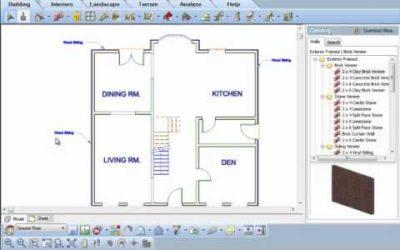
Did you specify one product in your notes and now need to replace it with a different product? Don’t scrap the notes, replace the text. Select Tools/ Text /Find and Replace. Type in the
查看详情
-
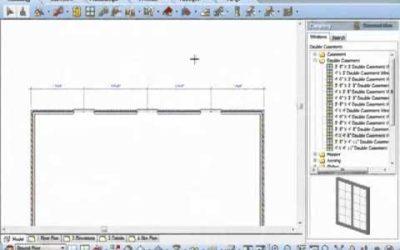
Select a series of dimensions and the new Envisioneer 7 will combine them for an overall dimension – quick and easy dimension edits.
查看详情
-
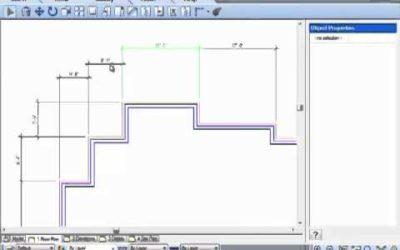
The Align Dimension feature is very handy for lining up a series of dimensions with each other. Simply issue the command, select the primary dimension, and then select the additional dimensions y
查看详情
-
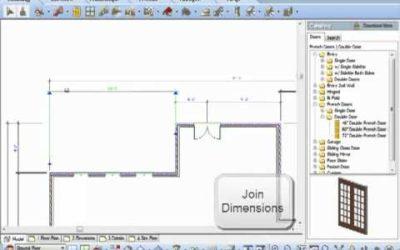
Another great new feature for version 7!
查看详情
-
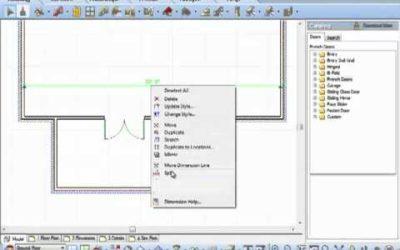
In Envisioneer 7 you can split dimensions previously inserted so you can pick new dimension points.
查看详情
-
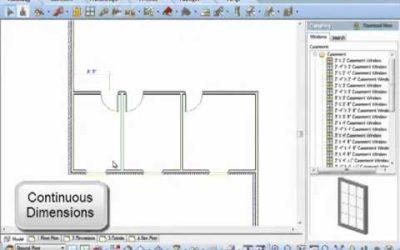
New feature in Envisioneer version 7. Watch the video to see how this new feature works.
查看详情
-

Baseline dimensions prompts you to select an extension line to start from, then proceed to enter continuous dimension strings all located from a base starting point.The dimension line offset vari
查看详情
-

Leave off or turn on the 0’s in your dimension strings.
查看详情
-

Leaders can now be justified to the top, bottom or middle of text as a preset.
查看详情
-
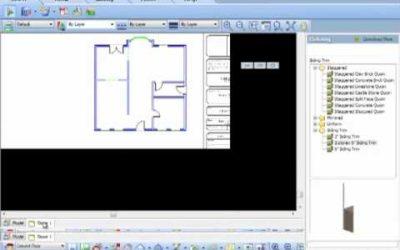
Do you need to depict insulation in a wall? In Model view go to Tools-Layout-Details-Batt Insul. In Worksheets go to Draw-Details-Batt Insul. Left click to show where it starts, left click again
查看详情
-
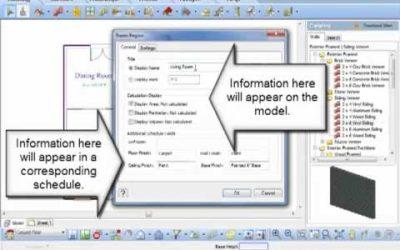
Do you want to create a Room Finish Schedule and simultaneously label each room with added info such as the area, perimeter and volume of the room? Go to Tools-Analyze-Schedules-Room Region by Ro
查看详情
-
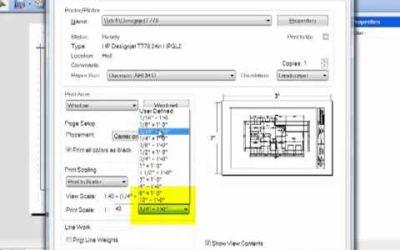
The Print Scale and View Scale are independent for text printing ease.
查看详情
-

Have you created a really great detail in an Envisioneer project and want to use it in another project? In Worksheet mode, go to Insert-Blocks-Insert Block from File.This utility will allow you to pic
查看详情
-
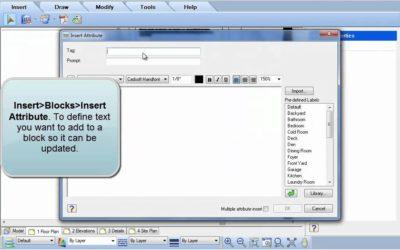
Do you have a customized titleblock with text that you update each time you start a new project? Think about using attributes,attributes allow you to attach textual information to blocks that can be u
查看详情
-
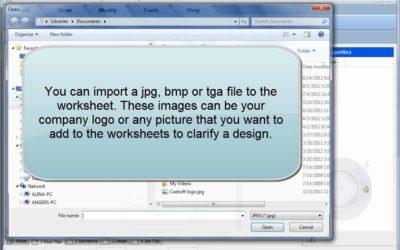
You can customize your printed worksheets by adding in your company logo. Go to Insert-Import Image. From your hard drive find a jpg,bmp or tga file of your company logo. You can resize it during
查看详情
-
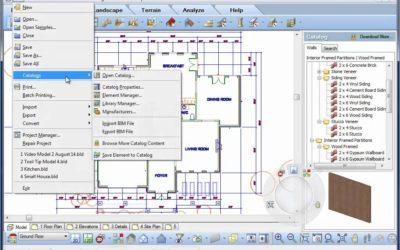
Do you want to add text to the predefined labels list in the text tool so it reflects your most common text choices? Select Files-Catalogs-Library Manager. Under the Libraries pull down menu, sel
查看详情
-

The titleblocks that are automatically associated to your worksheet space in Envisioneer are 24×36 pieces of paper but these sheets can be any size that you want to specify. Part of your default
查看详情